Quick Tip Tuesday: Facebook. Just Stop.
I have to say, I never, ever thought I'd be writing this post. But here we go.
The goal of these quick tips is to simplify. Because really, isn't that the goal of every organizing project? We find a system that isn't working - something that aggravates our daily routine, and frankly, aggravates us! And we tear it apart and make an even bigger mess than before so we can find a better system that simplifies life.
These quick projects do the same thing, with the added benefit of being, well, quick! These are quick fixes that take little or no time but have a big impact.
Today's quick tip? Just stop with all the Facebook.
Now hear me out. I am not getting rid of Facebook. It is one of the main ways I communicate with not only my immediate family in Canada, but my extended family and close friends that live all across the globe.
And one day I realized...I'm spending a lot of time on Facebook NOT doing those things. Instead, I was scrolling through a lot of posts I didn't even stop to read, finding dumb links to click on, and just generally wasting time. I didn't even dare try to add up the amount of time I spent on Facebook each day...it is so convenient on our smartphones, isn't it?
Here are the steps I took to stop the mindless scrolling and use Facebook - sparingly - for only the things I wanted it for.
1. I changed what I was seeing in my newsfeed by "hiding" people. This sounds awful, I know. :) But lets face the truth - do you really care about the posts and lives of everyone you are friends with? I didn't think so. Perhaps I should have been brutal and just unfriended but I'm too nice. :)
To "hide" people from appearing in your news feed, follow these steps...
...in the top right corner of each person's post is a tiny, almost invisible arrow. Click on the arrow to reveal a drop-down menu.
...click on "unfollow John Doe".
Aaaand that is it! It took me only a few minutes to scroll through my news feed and unfollow the people and pages I no longer wanted to see in my newsfeed. I try to be brutally honest and only keep those I really, really want to keep tabs on. I usually find one or two more to hide each day as I scroll through, so this is easy to maintain as you go forward.
Now I can really enjoy Facebook...my feed is full of family posts, pictures of my friends cute kids, and uplifting, spiritual conversations. Best decision ever.
2. I also changed how easily accessible Facebook is. I didn't delete it off my phone completely, but I did move it from my home screen so I can't see that little red circle when I have a notification. Darn those notifications. :)
I used to have Facebook as my home page in my browser, so it opened first every time I opened my computer. I changed my home page to So Sew Organized The Shop instead, because I want to see those cheery colors and inspiration every day!
That was a lot of words for something that is a quick fix, wasn't it. :) But honestly, this is a quick fix...something you can do in just a few minutes that will literally save you hours. Now when I do have time for lingering on my phone, I prefer to scroll through Instagram or my Bloglovin' feed (because I just discovered that app and...holla).
Facebook may not be a mindless time-sucker for you, but what is? What quick changes could you make to not only save time but also give you time for more things you love? If you could benefit from making changes to your Facebook habits, can I challenge you to JUST DO IT. You'll be glad you did!
Tell me about the changes you could make - or have already made - in the comments below!
The goal of these quick tips is to simplify. Because really, isn't that the goal of every organizing project? We find a system that isn't working - something that aggravates our daily routine, and frankly, aggravates us! And we tear it apart and make an even bigger mess than before so we can find a better system that simplifies life.
These quick projects do the same thing, with the added benefit of being, well, quick! These are quick fixes that take little or no time but have a big impact.
Today's quick tip? Just stop with all the Facebook.
Now hear me out. I am not getting rid of Facebook. It is one of the main ways I communicate with not only my immediate family in Canada, but my extended family and close friends that live all across the globe.
And one day I realized...I'm spending a lot of time on Facebook NOT doing those things. Instead, I was scrolling through a lot of posts I didn't even stop to read, finding dumb links to click on, and just generally wasting time. I didn't even dare try to add up the amount of time I spent on Facebook each day...it is so convenient on our smartphones, isn't it?
Here are the steps I took to stop the mindless scrolling and use Facebook - sparingly - for only the things I wanted it for.
1. I changed what I was seeing in my newsfeed by "hiding" people. This sounds awful, I know. :) But lets face the truth - do you really care about the posts and lives of everyone you are friends with? I didn't think so. Perhaps I should have been brutal and just unfriended but I'm too nice. :)
To "hide" people from appearing in your news feed, follow these steps...
...in the top right corner of each person's post is a tiny, almost invisible arrow. Click on the arrow to reveal a drop-down menu.
...click on "unfollow John Doe".
Aaaand that is it! It took me only a few minutes to scroll through my news feed and unfollow the people and pages I no longer wanted to see in my newsfeed. I try to be brutally honest and only keep those I really, really want to keep tabs on. I usually find one or two more to hide each day as I scroll through, so this is easy to maintain as you go forward.
Now I can really enjoy Facebook...my feed is full of family posts, pictures of my friends cute kids, and uplifting, spiritual conversations. Best decision ever.
2. I also changed how easily accessible Facebook is. I didn't delete it off my phone completely, but I did move it from my home screen so I can't see that little red circle when I have a notification. Darn those notifications. :)
I used to have Facebook as my home page in my browser, so it opened first every time I opened my computer. I changed my home page to So Sew Organized The Shop instead, because I want to see those cheery colors and inspiration every day!
That was a lot of words for something that is a quick fix, wasn't it. :) But honestly, this is a quick fix...something you can do in just a few minutes that will literally save you hours. Now when I do have time for lingering on my phone, I prefer to scroll through Instagram or my Bloglovin' feed (because I just discovered that app and...holla).
Facebook may not be a mindless time-sucker for you, but what is? What quick changes could you make to not only save time but also give you time for more things you love? If you could benefit from making changes to your Facebook habits, can I challenge you to JUST DO IT. You'll be glad you did!
Tell me about the changes you could make - or have already made - in the comments below!
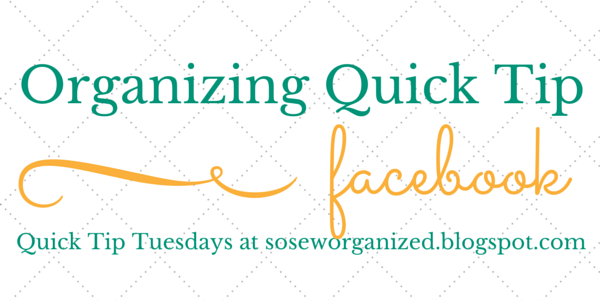


I like the 'unfollow' option on FB. It saves me a lot of time-wasting. :)
ReplyDeleteDefinitely! I don't know why I didn't do it sooner! =)
Deletei already started doing the "unfollow" thing a bit :D
ReplyDeleteGood for you! I don't know why I didn't do this sooner! =)
DeleteThis is very interesting and as you mentioned, it's quite difficult to do. But if we want the peace of mind to access what is really important, it is a must! Thank you Nicole.
ReplyDeleteYou are welcome! =)
DeleteI also get sucked into the random (read: stupid) links on facebook. All of a sudden I've been looking at shocking photos from history that will shock me for an hour. Ugh I really need to filter what I see on my newsfeed--thanks for the reminder!
ReplyDeleteUggh, me too...and some are interesting and informative, but overall it is still a time waster. Thanks for reminding me I'm not the only one. =)
DeleteIt's so funny that you write this, as I am growing very tired of Facebook thinking it knows what I want to spend my time reading. I've taken a few months off of facebook entirely, and it has been great. Those months have helped me to really pear back on facebook time, I have no facebook hours every day where I simply don't turn it on. It helps focus the time I do spend on it and not waste it.
ReplyDeleteMarissa
Reading List
Good for you! I've considered getting off it completely but I do use it nearly every day to talk to my parents and siblings in Canada, so that is not really an option for me I guess. I'm glad it has worked for you, however! It is so important for each person to find a solution that meets our individual needs. Thanks for commenting! =)
DeleteI started unfollowing a lot of people too - it's helped SO much! It makes me sad to see how much facebook has changed over the years!!! :(
ReplyDeleteIt is a great tool to have, but I have to remind myself that is all it is...a tool. It is not my life. Thanks for commenting! =)
DeleteYou are totally right! I waste too much time scouting FB. I'll start with a specific goal in mind and then browse too long before I realize how much time I've wasted. I've almost deleted my accounts (blog and personal) so many times, but just can't do it. Self control is what I need!
ReplyDeleteYes! I will just open to post on my blog's FB page and 10 minutes later...I still haven't. :/ You are so right about the self control, we all need it! =)
DeleteGood tips. Everything in moderation and that definitely includes time spent on social media.
ReplyDeleteYou are so right...thanks for the reminder! =)
DeleteExcellent points. Since I write 12 hours a day, I've had to close it because everytime I jumped over to research something. I'm going to use your idea of "hiding" people. Love social media but I have to "control" it!
ReplyDeleteAgreed! If I do open it for something while I'm on my computer I have been trying to close that window as soon as I'm done to help me "control" it! =)
Deletehaha! you make me laugh! Facebook is terrible!!!! It gets me EVERY time! Maybe I should hide it from my phone home screen like you! :)
ReplyDeleteThat helped me SO MUCH...I am horrible, if I can see the red notification alert I HAVE to click it, just to get rid of the notification, haha. ODC :) Now that it isn't on my home screen I can't see that red circle any more! =)
DeleteLove these tips and just yesterday I was talking to a friend that took some of these same steps!! Great encouragement!!!
ReplyDeleteCathy@threekidsandafish
That is great! Nice to know I'm not alone! =)
DeleteI did the same thing with the people that are just too dramatic about everything...unfollowing. :) great tips. One thing I do or don't do - is I have ZERO notifications coming to my phone. Zero. No email, no tweets, no fb messenger - if my phone "dings" its because of a text or call. I check things on MY time.
ReplyDeleteThat is a great idea! I'm going to have to consider that! Thanks for commenting! =)
Delete